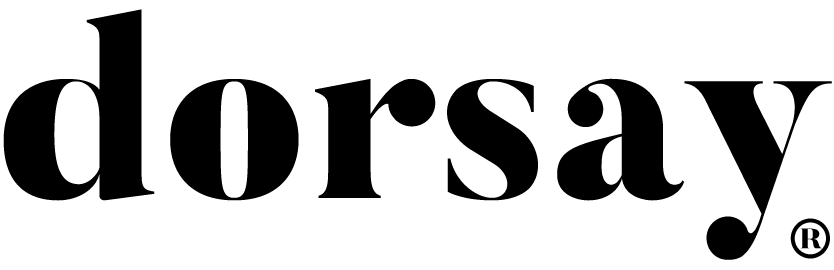Go Live on Instagram With These 4 Tips
These days, it seems like every time you turn around, there’s a new social media platform with the option to livestream. And while it seems like only Gen-Z and younger generations are using that feature of the platform, there are numbers to back up the idea that livestreaming is a powerful way to connect with your audience and grow your brand online.
Let’s dive in as we cover a handful of tips to take advantage of this unique social media marketing strategy.
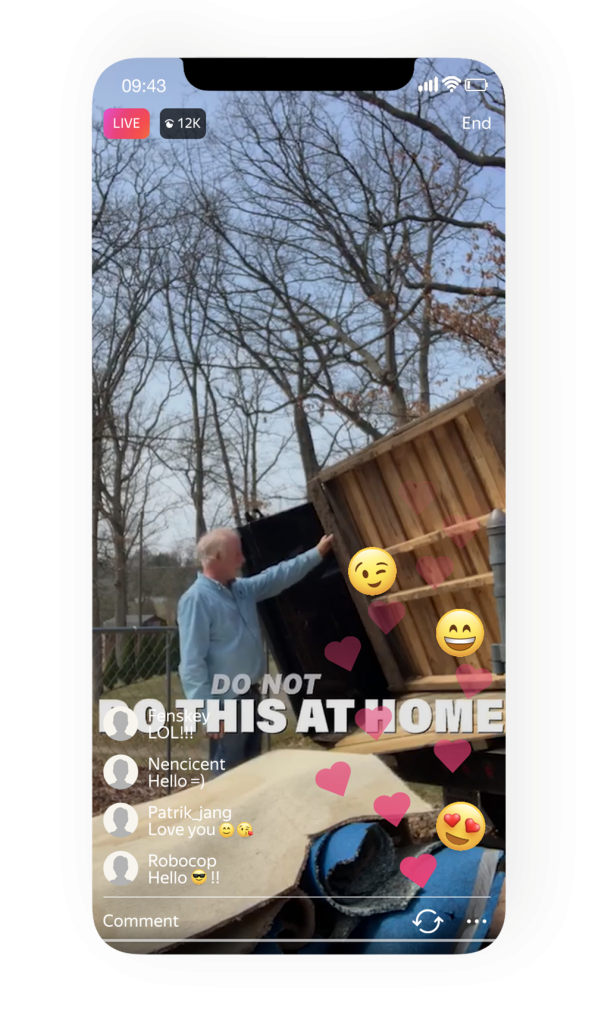 Why Should You Use Instagram Live?
Why Should You Use Instagram Live?
Going live on any social media platform can be intimidating, especially since there’s no time for trial and error. There’s no second chance, as everything you do in front of the camera is happening in front of a live audience.
Okay so that part probably sounded especially daunting, but don’t let it deter you from taking a swing at this Instagram feature. Instagram Live is still a great opportunity to connect with your audience. Why? To begin with, you can easily capture a broader audience when you create a livestream. Followers who have their app already open can tune into your livestream as soon as it starts. Additionally, you can see live videos before Instagram Stories. This ensures that your followers will know when you start livestreaming.
Livestreaming is also an excellent way to communicate with your followers in real-time. Viewers can tune into your Live video and immediately type and send questions through the comment box––which you can then respond to during your livestream.
Now that we’ve covered a few basics of the ‘whys’ of Instagram Live, let’s dive into a few tips to get you started with Instagram Live.
Best Practices for IG Live
To have success with your live videos, be sure to follow along with these Instagram Live best practices before you ever press “Go Live.” Make sure you have a solid strategy before you decide to wing it!
Have a general direction for your livestream
What information are you hoping to share with your audience? What is the main objective for going live?
You need to have a general idea of what you want to talk about, share, teach, or promote through your livestream long before you hit the broadcast button. Take time to prepare and brainstorm ideas to avoid awkward hiccups along the way. Remember, you want your video to provide value to your audience.
Promote your livestream in advance
Although going live just feels like any other social media endeavor, it’s actually an event. So you should treat it as such by promoting it across various social media platforms––getting the word out to all of your followers.
It’s nice that Instagram does its own part in notifying people to join your livestream while they’re in the app, but it’s your job to ensure that your followers know about your livestream ahead of time.
Promote your livestream via your Instagram Stories or with posts in your feed––whatever fits your content strategy best. Try to start promoting at least a week in advance so that your followers have plenty of time to plan for your livestream. Additionally, Instagram has a story feature available where you can add a countdown clock for certain events. This enables your followers to be able to add your livestream to their calendar so they can receive a notification.
Take time to thoroughly engage with your audience
A good rule of thumb for livestreaming is to take your time––don’t rush. Marketers have found that livestreams longer than 10 minutes perform better than short snippets.
One thing to keep in mind is, people will pop in and out of livestreams. The longer your livestream, the more likely your followers are to come back and engage with your video. Keep in mind, the longest you can stay on a livestream is one hour. Plan accordingly.
Don’t aim for perfection!
If you’re livestreaming, chances are, it’s from your smartphone. Don’t fret if things don’t go according to plan––chances are, your audience has no clue! Don’t let hiccups along the way ruin your entire video.
If you run into any interruption or sound quality issues, run a quick apology by your audience to clear up any inconveniences. Try to go with the flow, it’s more authentic that way!
Ready, Set, Go Live!
Now that we’ve covered all of the necessary steps to host a solid Instagram Live, it’s time to start planning your social media strategy for your next Instagram Live. Plan accordingly, promote, and get ready to go live.